

Using Wonder Dashboard or Wonder OpenAPI, you are able to generate a one-time consumer session link and issue to your payers for card token management. The consumer session link can only be visited by one device only and valid for 7 days.
1- Go to your Store in Wonder Dashboard and select "Payers" under "Payment Acceptance".

2- Select the payer from the list view, and click "Update Payment Method" from the top-right.
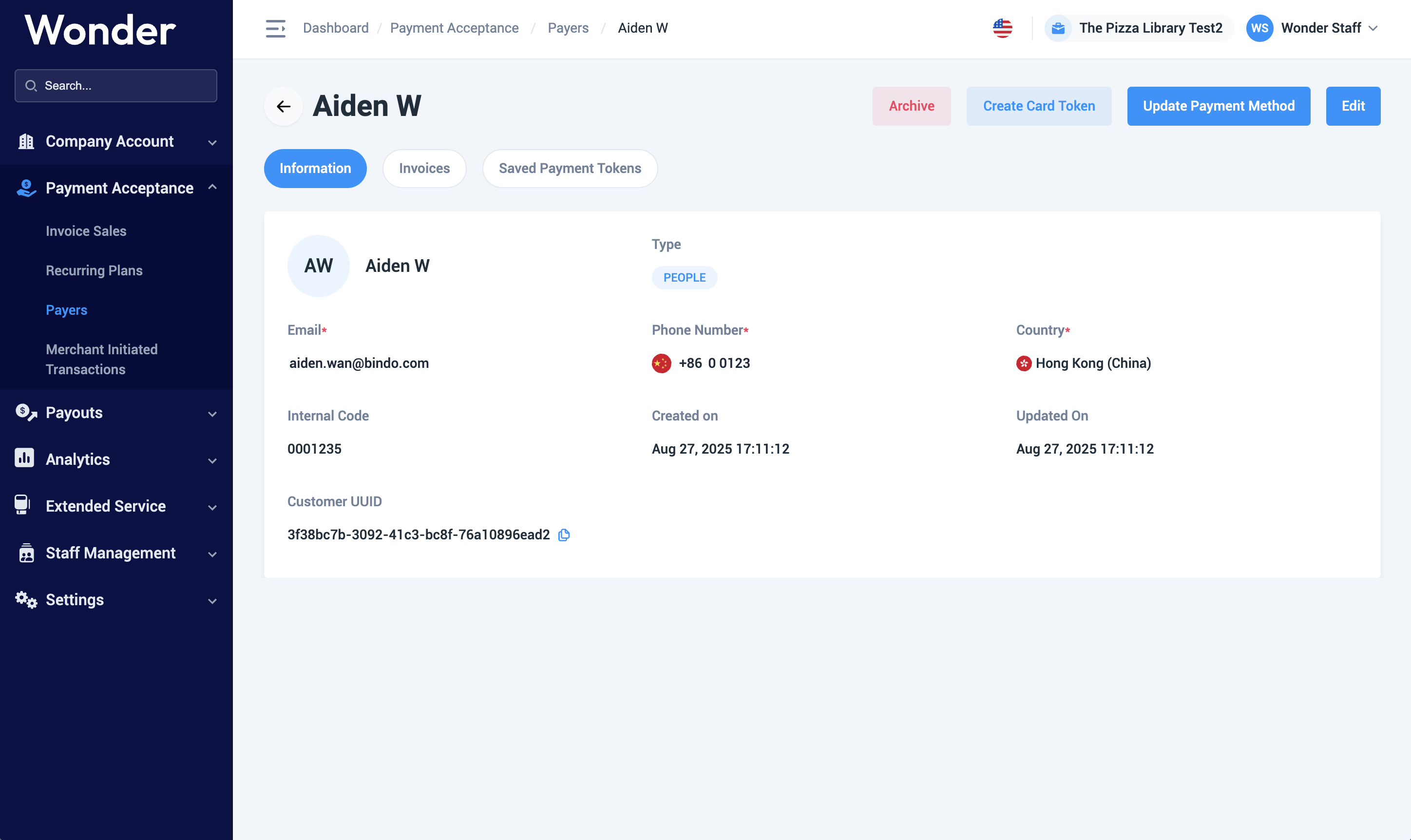
3- From the generated pop-up, copy the link or QR code and return to your payer.
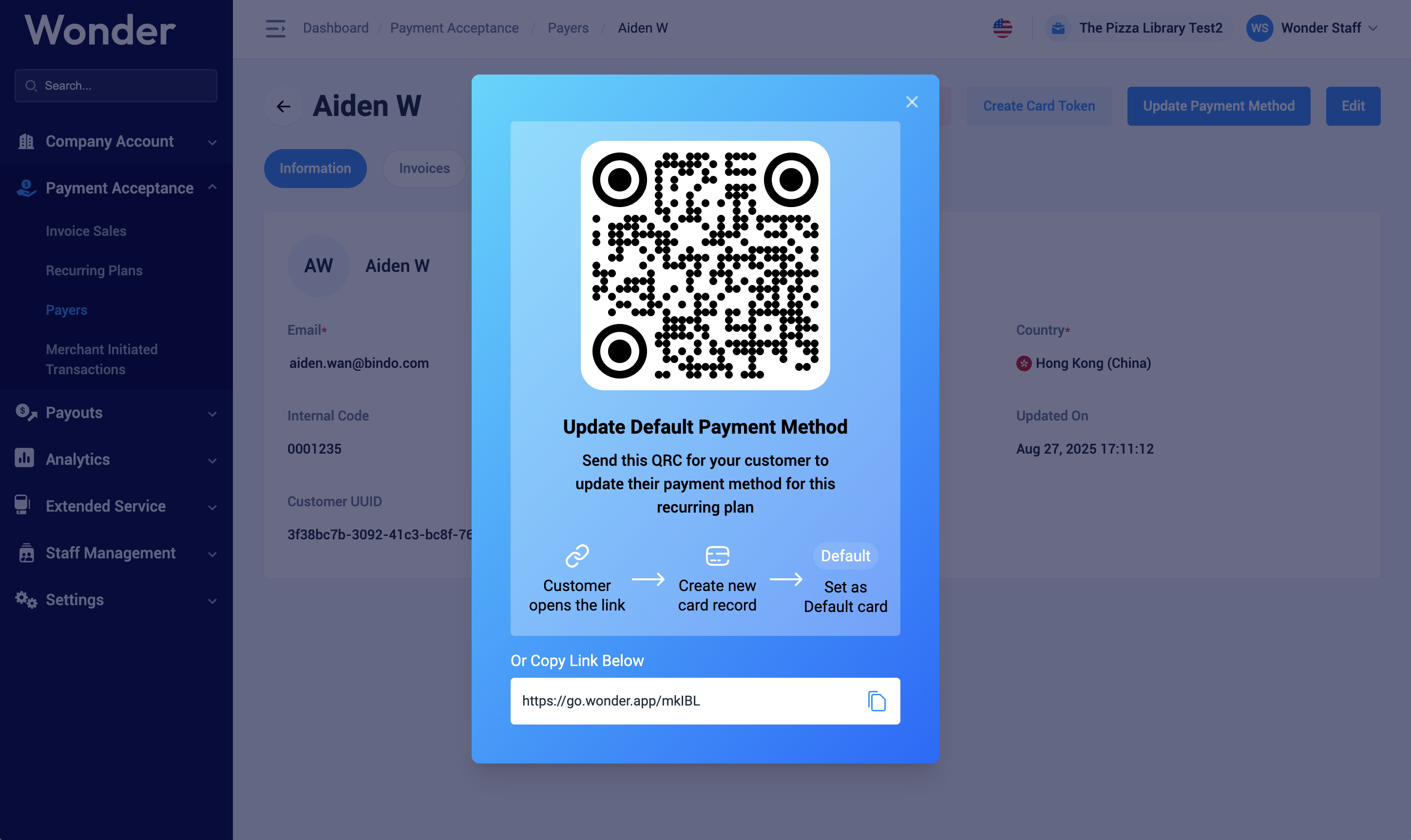
4- You will be able to see the updated tokens' details under the "Saved Payment Tokens" tab afterwards, or using Wonder CRM APIs
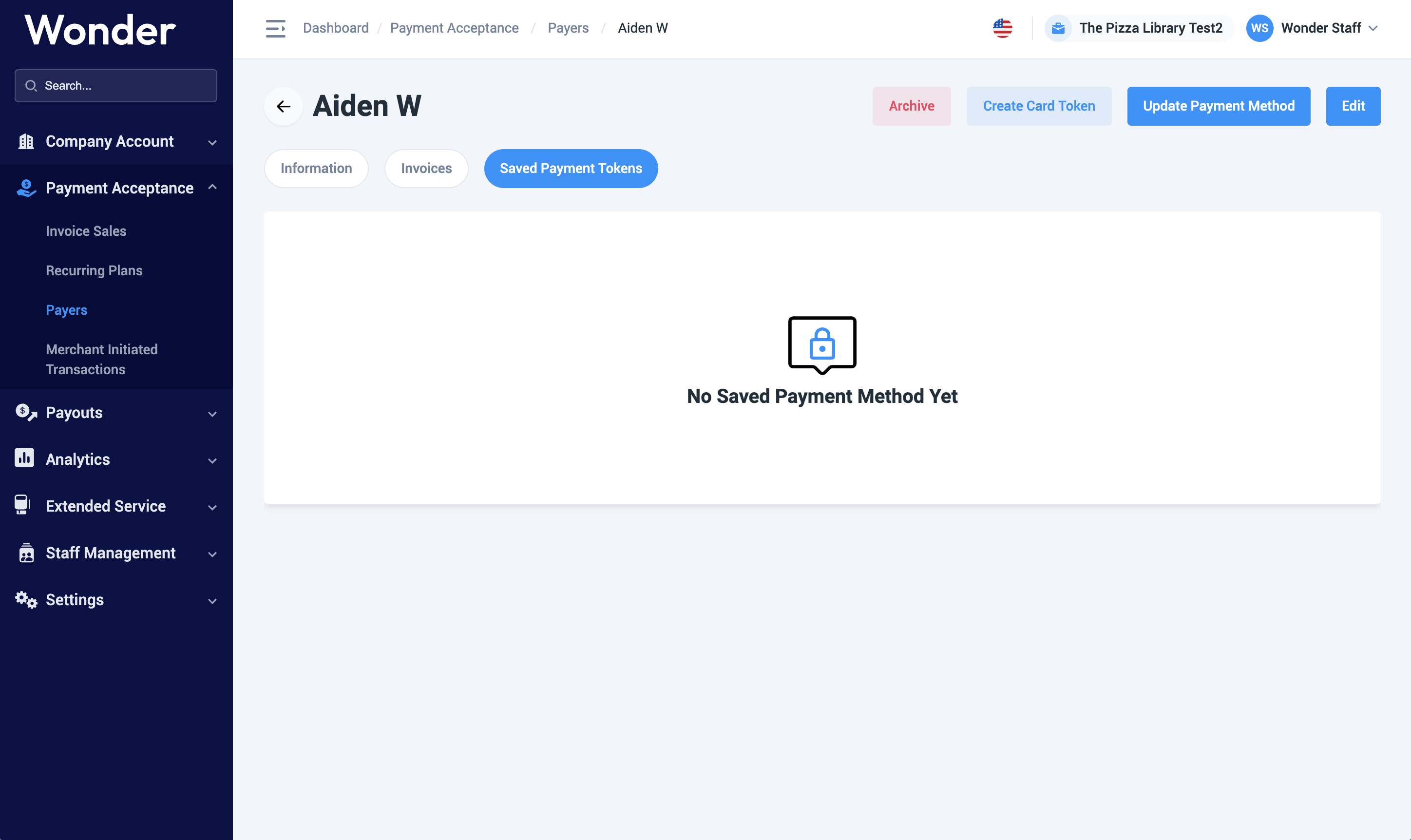
1- From the issued link, open with desktop or mobile device.
2- To add a new card, click "Link".
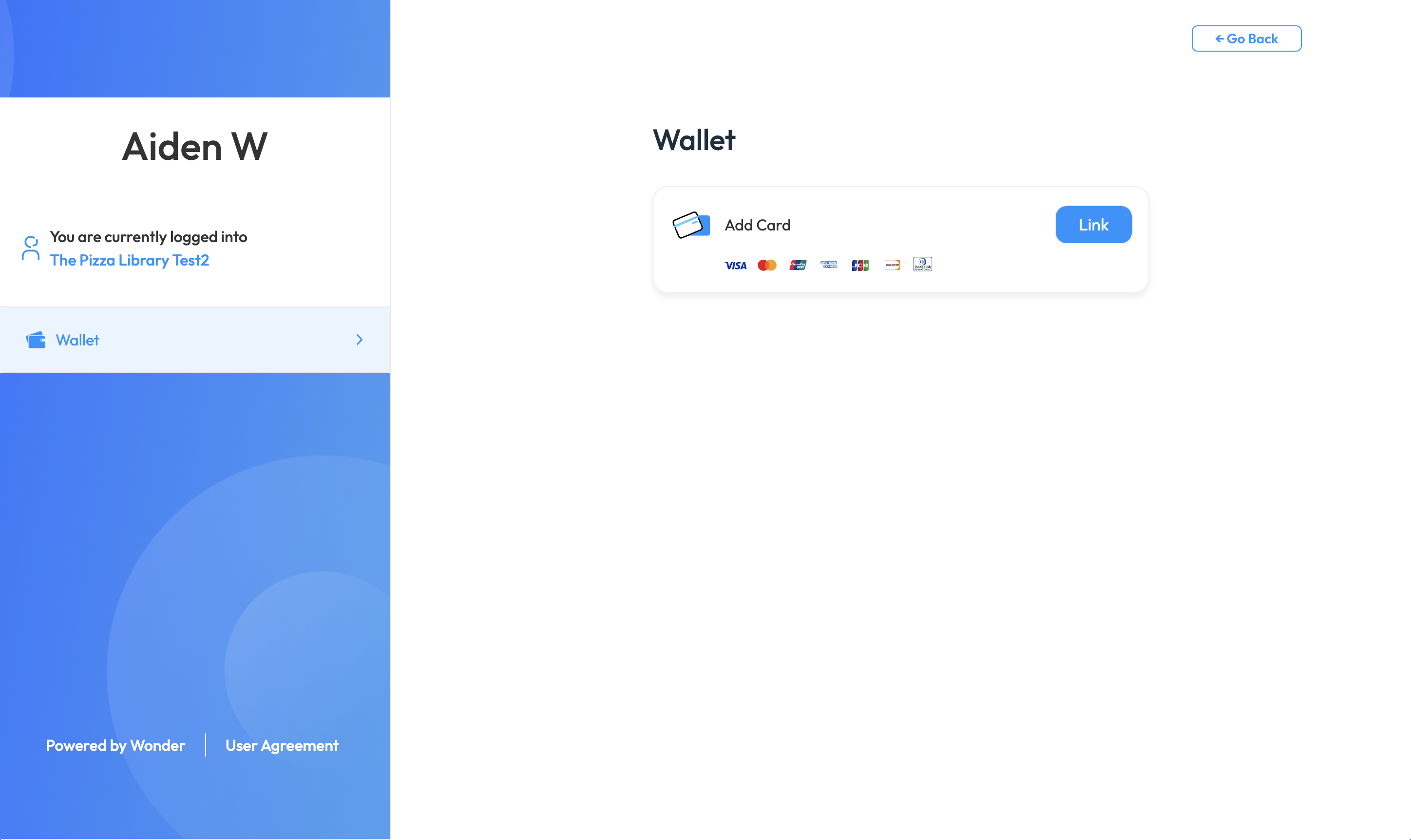
3- Input card number, expiry date, CVV, and cardholder's first & last name, use can choose to save the current card as the default payment card.

4- A HK$1.00 will be authorized to completed the card authentication and binding, click "Confirm" to proceed.
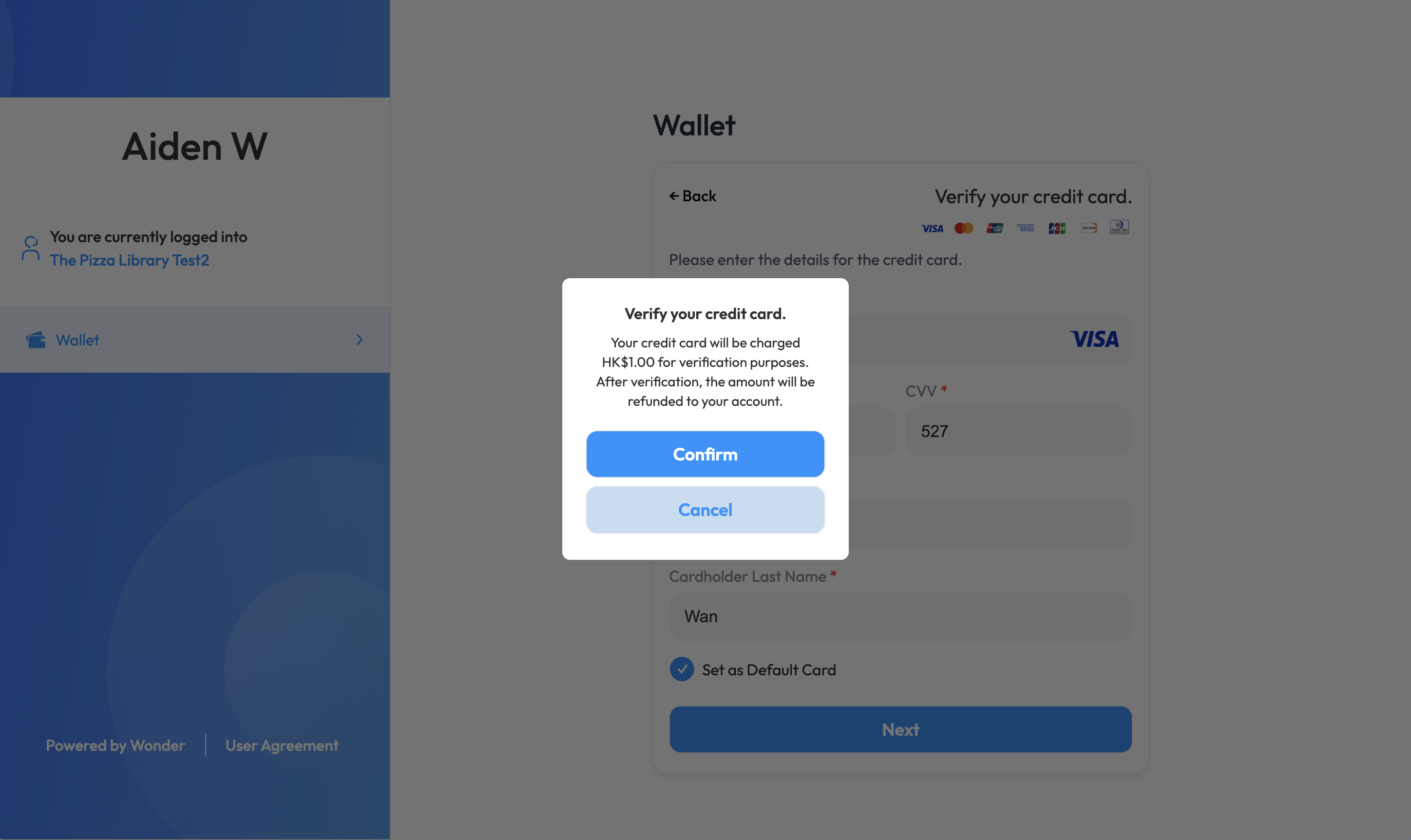
5- User will be directed to the issuer 3DS authentication page to completed the card authorization.
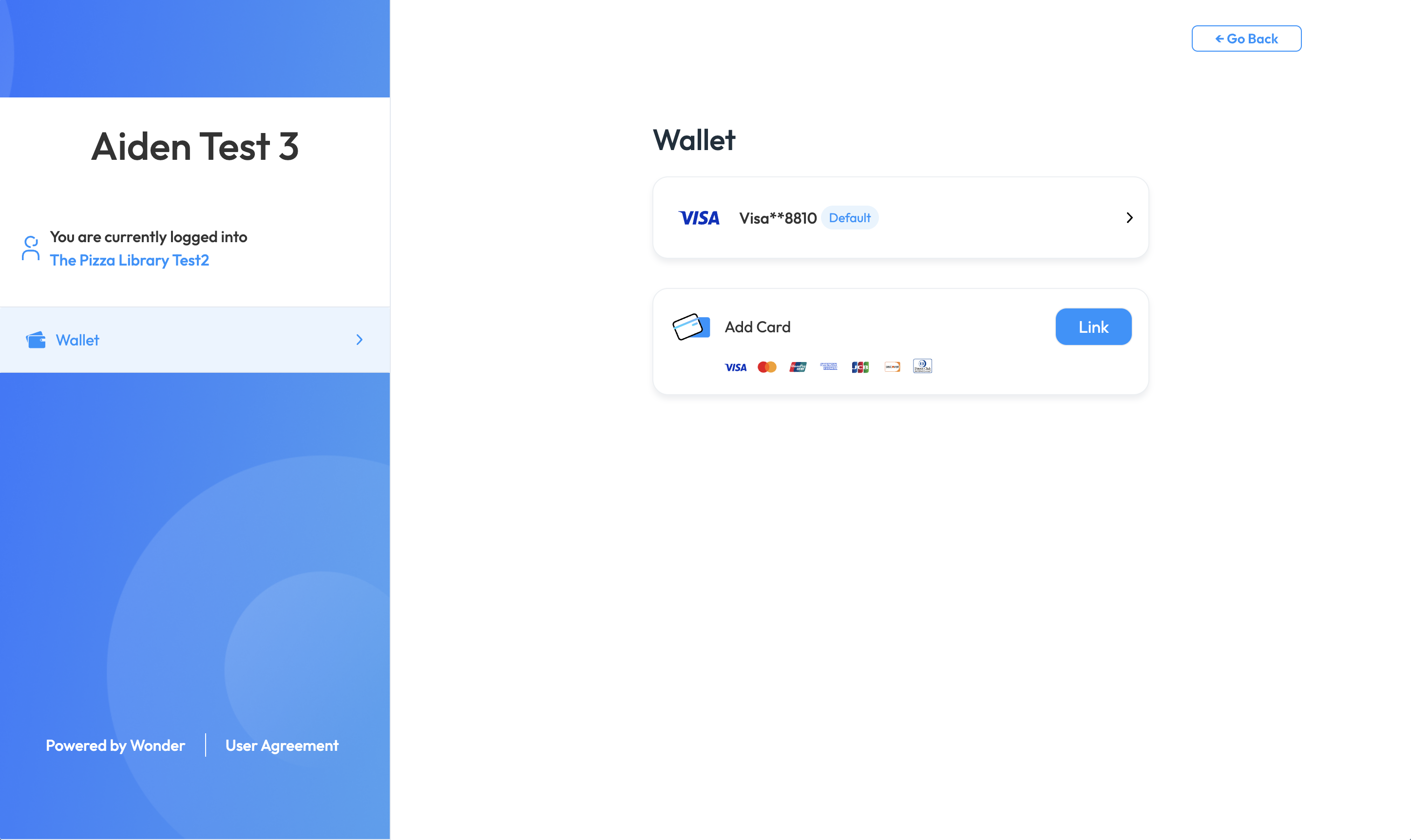
6- User will be able to see the successful linked card after completing 3DS authentication process.
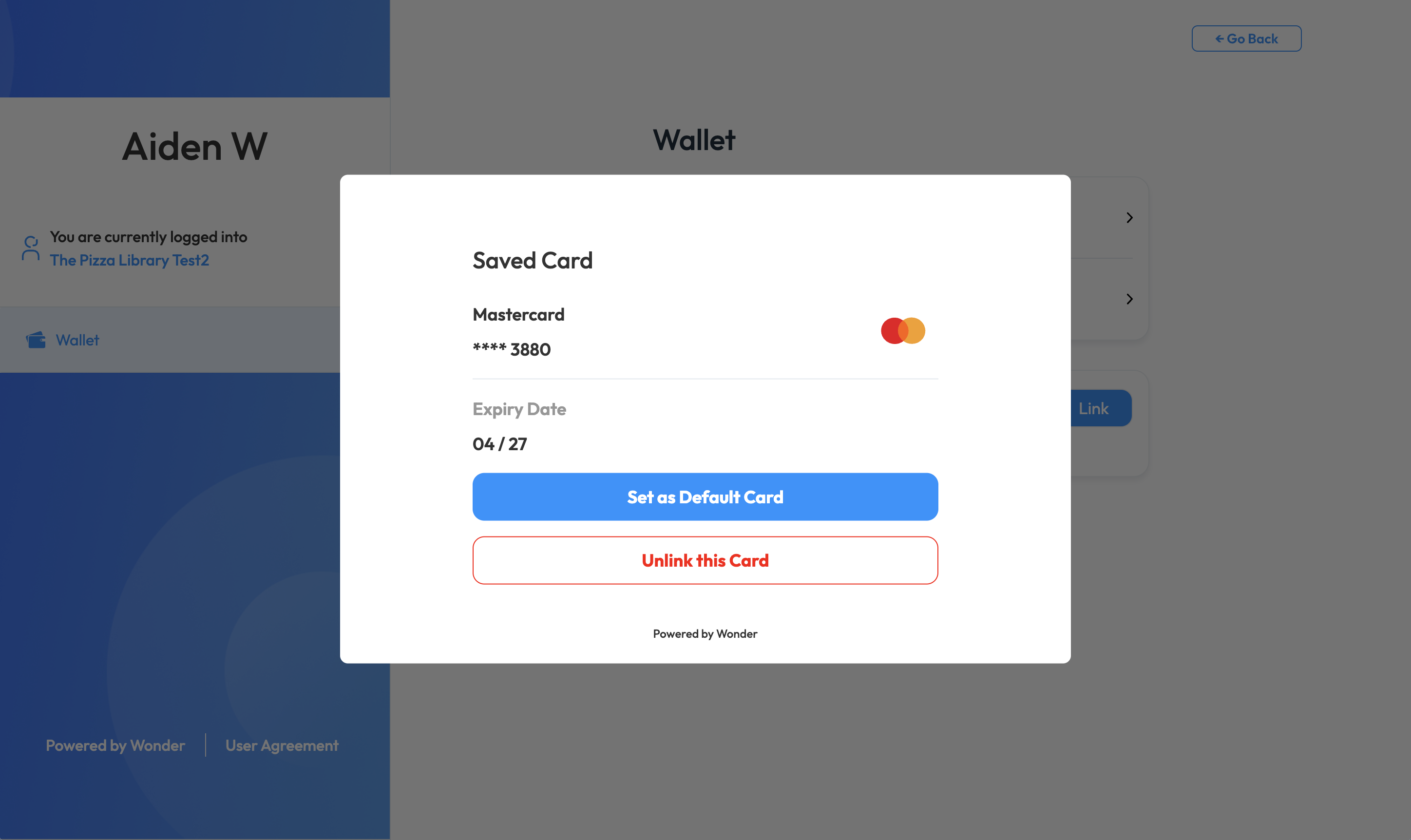
7- By selecting a saved card, you are able to change it to the default payment card, or to unbind it.

Bindo Knowledge Base offers a comprehensive guide to POS System and more through step-by-step articles and video tutorials. Be sure to check out FAQs or search here
We provide email support Monday through Friday. We do our best to respond to each request with a personalized reply within 24-48 business hours.